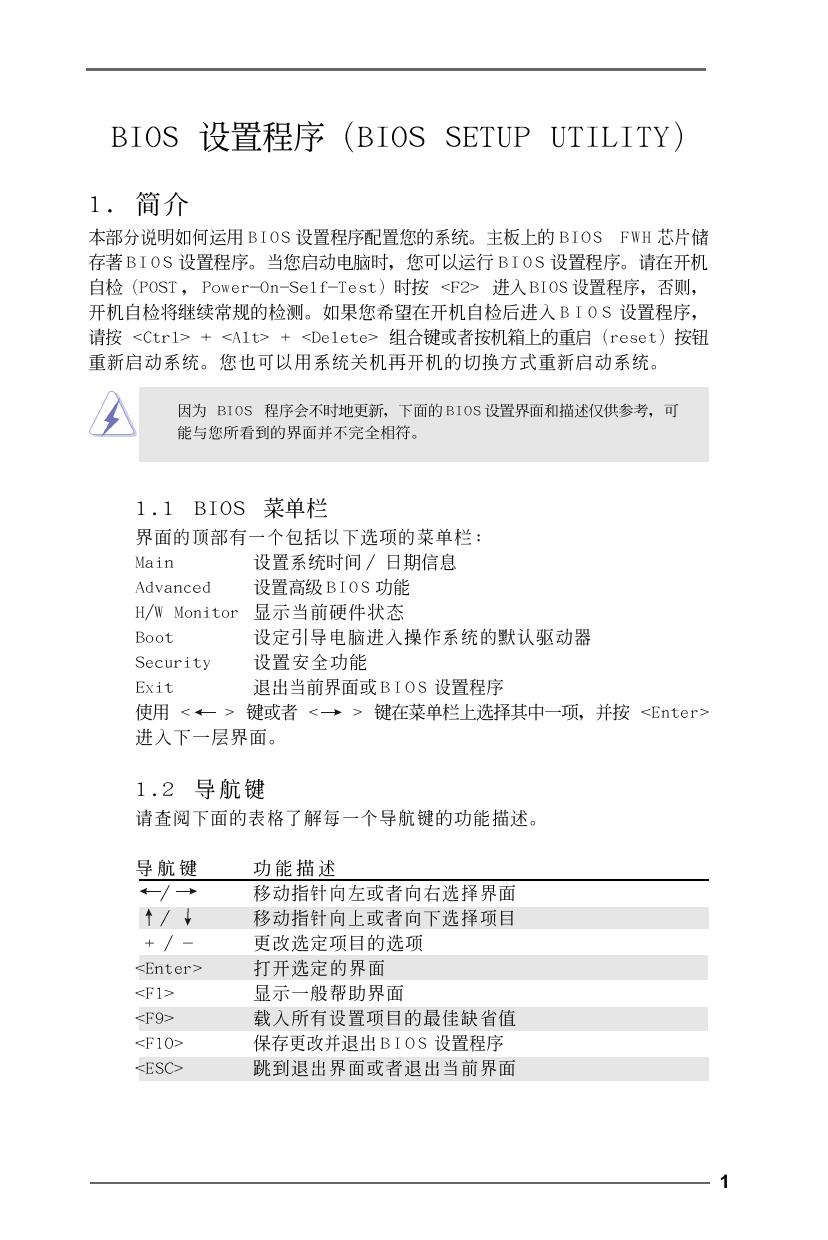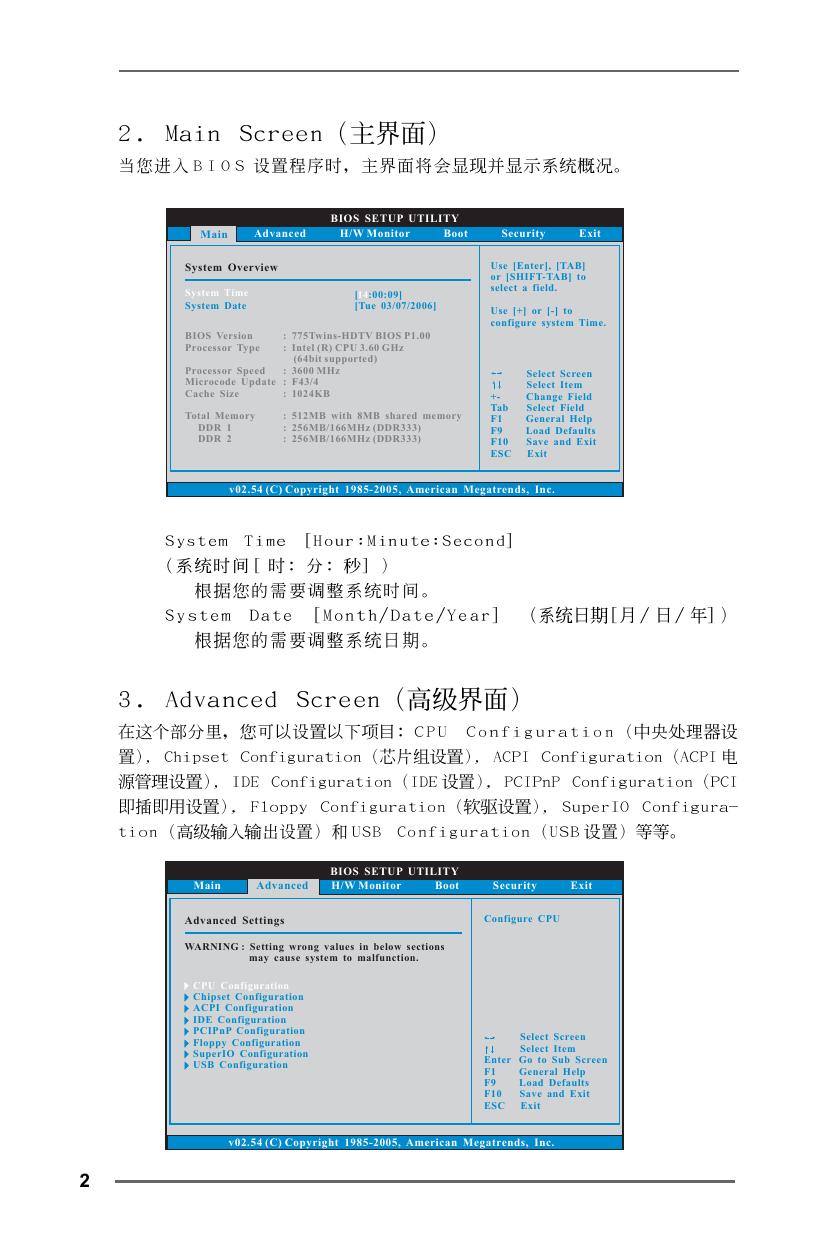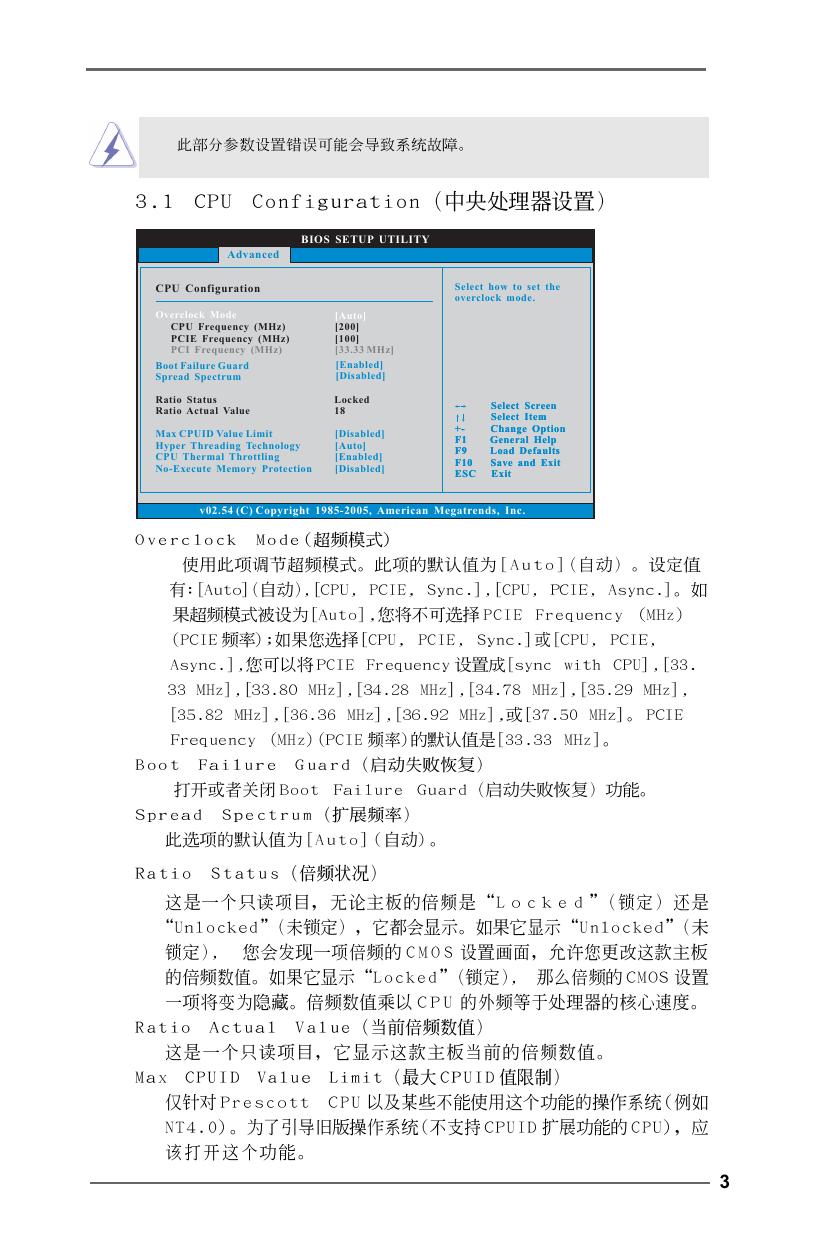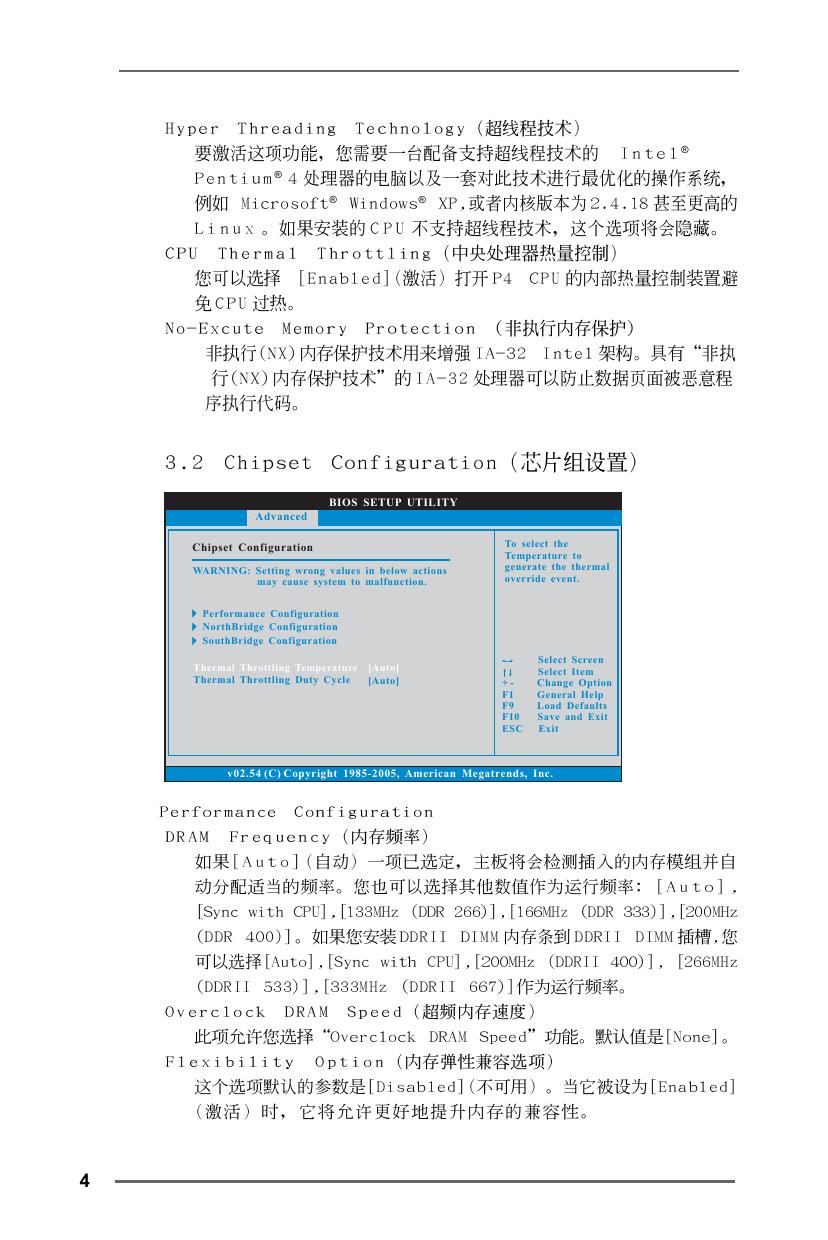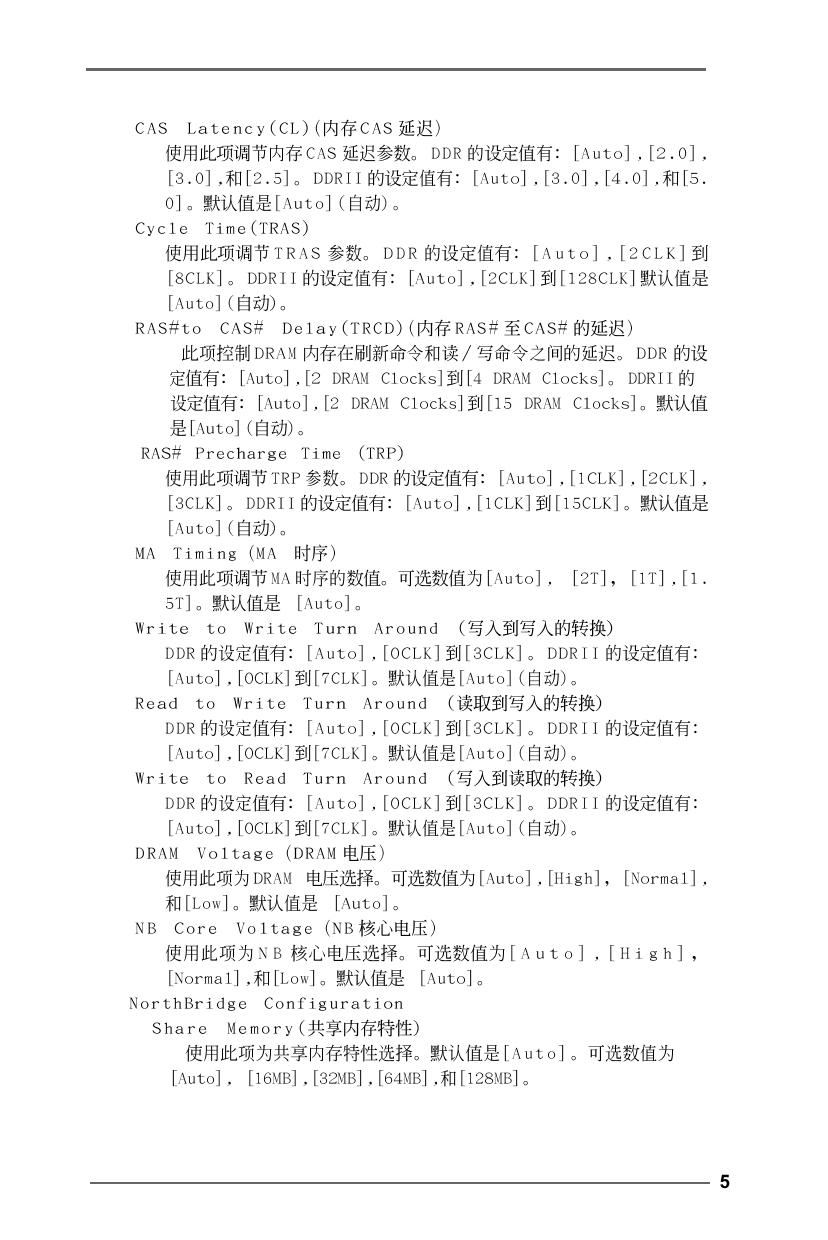775Twins-HDTV R2.0(BIOS设置).pdf
1 Advanced Main BIOS SETUP UTILITY H/W Monitor Boot System Overview System Time System Date [14:00:09] [Tue 03/07/2006] : 775Twins-HDTV BIOS P1.00 : Intel (R) CPU 3.60 GHz (64bit supported) Processor Speed : 3600 MHz Microcode Update : F43/4 Cache Size : 1024KB Security Exit Use [Enter], [TAB] or [SHIFT-TAB] to select a field. Use [+] or [-] to configure system Time. BIOS Version Processor Type Total Memory DDR 1 DDR 2 : 512MB with 8MB shared memory : 256MB/166MHz (DDR333) : 256MB/166MHz (DDR333) +Tab F1 F9 F10 ESC Select Screen Select Item Change Field Select Field General Help Load Defaults Save and Exit Exit v02.54 (C) Copyright 1985-2005, American Megatrends, Inc. Main Advanced BIOS SETUP UTILITY H/W Monitor Boot Advanced Settings Security Exit Configure CPU WARNING : Setting wrong values in below sections may cause system to malfunction. CPU Configuration Chipset Configuration ACPI Configuration IDE Configuration PCIPnP Configuration Floppy Configuration SuperIO Configuration USB Configuration Enter F1 F9 F10 ESC Select Screen Select Item Go to Sub Screen General Help Load Defaults Save and Exit Exit v02.54 (C) Copyright 1985-2005, American Megatrends, Inc. 2 BIOS SETUP UTILITY Advanced Select how to set the overclock mode. CPU Configuration Overclock Mode CPU Frequency (MHz) PCIE Frequency (MHz) PCI Frequency (MHz) Boot Failure Guard Spread Spectrum [Auto] [200] [100] [33.33 MHz] [Enabled] [Disabled] Ratio Status Ratio Actual Value Locked 18 Max CPUID Value Limit Hyper Threading Technology CPU Thermal Throttling No-Execute Memory Protection [Disabled] [Auto] [Enabled] [Disabled] +F1 F9 F10 ESC Select Screen Select Item Change Option General Help Load Defaults Save and Exit Exit v02.54 (C) Copyright 1985-2005, American Megatrends, Inc. 3 ® ® ® ® BIOS SETUP UTILITY Advanced Chipset Configuration WARNING: Setting wrong values in below actions may cause system to malfunction. To select the Temperature to generate the thermal override event. Performance Configuration NorthBridge Configuration SouthBridge Configuration Thermal Throttling Temperature Thermal Throttling Duty Cycle [Auto] [Auto] +F1 F9 F10 ESC Select Screen Select Item Change Option General Help Load Defaults Save and Exit Exit v02.54 (C) Copyright 1985-2005, American Megatrends, Inc. 4 5 6 BIOS SETUP UTILITY Advanced ACPI Configuration Suspend To RAM [Disabled] Restore on AC/Power Loss Ring-In Power On PCI Devices Power On PS / 2 Keyboard Power On RTC Alarm Power On [Power Off] [Disabled] [Disabled] [Disabled] [Disabled] ACPI HPET Table [Disabled] Select auto-detect or disable the STR feature. +F1 F9 F10 ESC Select Screen Select Item Change Option General Help Load Defaults Save and Exit Exit v02.54 (C) Copyright 1985-2005, American Megatrends, Inc. 7 BIOS SETUP UTILITY Advanced IDE Configuration ATA Combination Mode OnBoard IDE Controller OnBoard SATA Controller SATA Class Code Primary IDE Master Primary IDE Slave Secondary IDE Master Secondary IDE Slave [Disabled] [Both] [Enabled] [AHCI] [Hard Disk] [Not Detected] [ATAPI CDROM] [Not Detected] DISABLED: disables the integrated IDE Controller. PRIMARY: enables only the Primary IDE Controller. SECONDARY: enables only the Secondary IDE Controller. BOTH: enables both IDE Controllers. +F1 F9 F10 ESC Select Screen Select Item Change Option General Help Load Defaults Save and Exit Exit v02.54 (C) Copyright 1985-2005, American Megatrends, Inc. 8 BIOS SETUP UTILITY Advanced Primary IDE Master Device Vendor Size LBA Mode Block Mode PIO Mode Async DMA Ultra DMA S.M.A.R.T. :Hard Disk :ST340014A :40.0 GB :Supported :16Sectors :4 :MultiWord DMA-2 :Ultra DMA-5 :Supported Type LBA/Large Mode Block (Multi-Sector Transfer) PIO Mode DMA Mode S.M.A.R.T. 32Bit Data Transfer [Auto] [Auto] [Auto] [Auto] [Auto] [Disabled] [Enabled] Select the type of device connected to the system. +F1 F9 F10 ESC Select Screen Select Item Change Option General Help Load Defaults Save and Exit Exit v02.54 (C) Copyright 1985-2005, American Megatrends, Inc. 9 BIOS SETUP UTILITY Advanced Advanced PCI / PnP Settings PCI Latency Timer PCI IDE BusMaster [32] [Enabled] Value in units of PCI clocks for PCI device latency timer register. +F1 F9 F10 ESC Select Screen Select Item Change Option General Help Load Defaults Save and Exit Exit v02.54 (C) Copyright 1985-2005, American Megatrends, Inc. 10 BIOS SETUP UTILITY Advanced Floppy Configuration [1.44 MB 31 2"] Floppy A Select the type of floppy drive connected to the system. +F1 F9 F10 ESC Select Screen Select Item Change Option General Help Load Defaults Save and Exit Exit v02.54 (C) Copyright 1985-2005, American Megatrends, Inc. BIOS SETUP UTILITY Advanced Configure Super IO Chipset OnBoard Floppy Controller Serial Port Address Infrared Port Address Parallel Port Address Parallel Port Mode EPP Version ECP Mode DMA Channel Parallel Port IRQ OnBoard Game Port OnBoard MIDI Port [Enabled] [3F8 / IRQ4] [Disabled] [378] [ECP + EPP] [1.9] [DMA3] [IRQ7] [Enabled] [Disabled] Allow BIOS to Enable or Disable Floppy Controller. +F1 F9 F10 ESC Select Screen Select Item Change Option General Help Load Defaults Save and Exit Exit v02.54 (C) Copyright 1985-2005, American Megatrends, Inc. 11 BIOS SETUP UTILITY Advanced USB Configuration USB Controller USB 2.0 Support Legacy USB Support [Enabled] [Enabled] [Disabled] To enable or disable the onboard USB controllers. +F1 F9 F10 ESC Select Screen Select Item Change Option General Help Load Defaults Save and Exit Exit v02.54 (C) Copyright 1985-2005, American Megatrends, Inc. 12 Main Advanced BIOS SETUP UTILITY Boot H/W Monitor Security Exit Hardware Health Event Monitoring CPU Temperature M / B Temperature : 37 C / 98 F : 31 C / 87 F CPU Fan Speed Chassis Fan Speed : 5132 RPM : N/A Vcore + 3.30V + 5.00V + 12.00V : : : : CPU Quiet Fan [Disabled] 1.629V 3.306V 5.067V 11.890V Select Screen Select Item General Help Load Defaults Save and Exit Exit F1 F9 F10 ESC v02.54 (C) Copyright 1985-2005, American Megatrends, Inc. Main Advanced BIOS SETUP UTILITY H/W Monitor Boot Boot Settings Boot Settings Configuration 1st Boot Device 2nd Boot Device 3rd Boot Device Hard Disk Drives Removable Drives CD/DVD Drives Security Exit Configure Settings during System Boot. [1st Floppy Device] [HDD: PM - HDS722580VL] [CD / DVD: 3S - CD - ROM C] Enter F1 F9 F10 ESC Select Screen Select Item Go to Sub Screen General Help Load Defaults Save and Exit Exit v02.54 (C) Copyright 1985-2005, American Megatrends, Inc. 13 BIOS SETUP UTILITY Boot Boot Settings Configuration Boot From Network Bootup Num-Lock [Disabled] [On] To enable or disable the boot from network feature. +F1 F9 F10 ESC Select Screen Select Item Change Option General Help Load Defaults Save and Exit Exit v02.54 (C) Copyright 1985-2005, American Megatrends, Inc. Main Advanced BIOS SETUP UTILITY H/W Monitor Boot Security Settings Supervisor Password User Password Security Exit Install or Change the password. : Not Installed : Not Installed Change Supervisor Password Change User Password Enter F1 F9 F10 ESC Select Screen Select Item Change General Help Load Defaults Save and Exit Exit v02.54 (C) Copyright 1985-2005, American Megatrends, Inc. 14 Main Advanced Exit Options Save Changes and Exit Discard Changes and Exit Discard Changes BIOS SETUP UTILITY H/W Monitro Boot Security Exit Exit system setup after saving the changes. F10 key can be used for this operation. Load Optimal Defaults Enter F1 F9 F10 ESC Select Screen Select Item Go to Sub Screen General Help Load Defaults Save and Exit Exit v02.54 (C) Copyright 1985-2005, American Megatrends, Inc. 15

 775Twins-HDTV R2.0(BIOS设置).pdf
775Twins-HDTV R2.0(BIOS设置).pdf