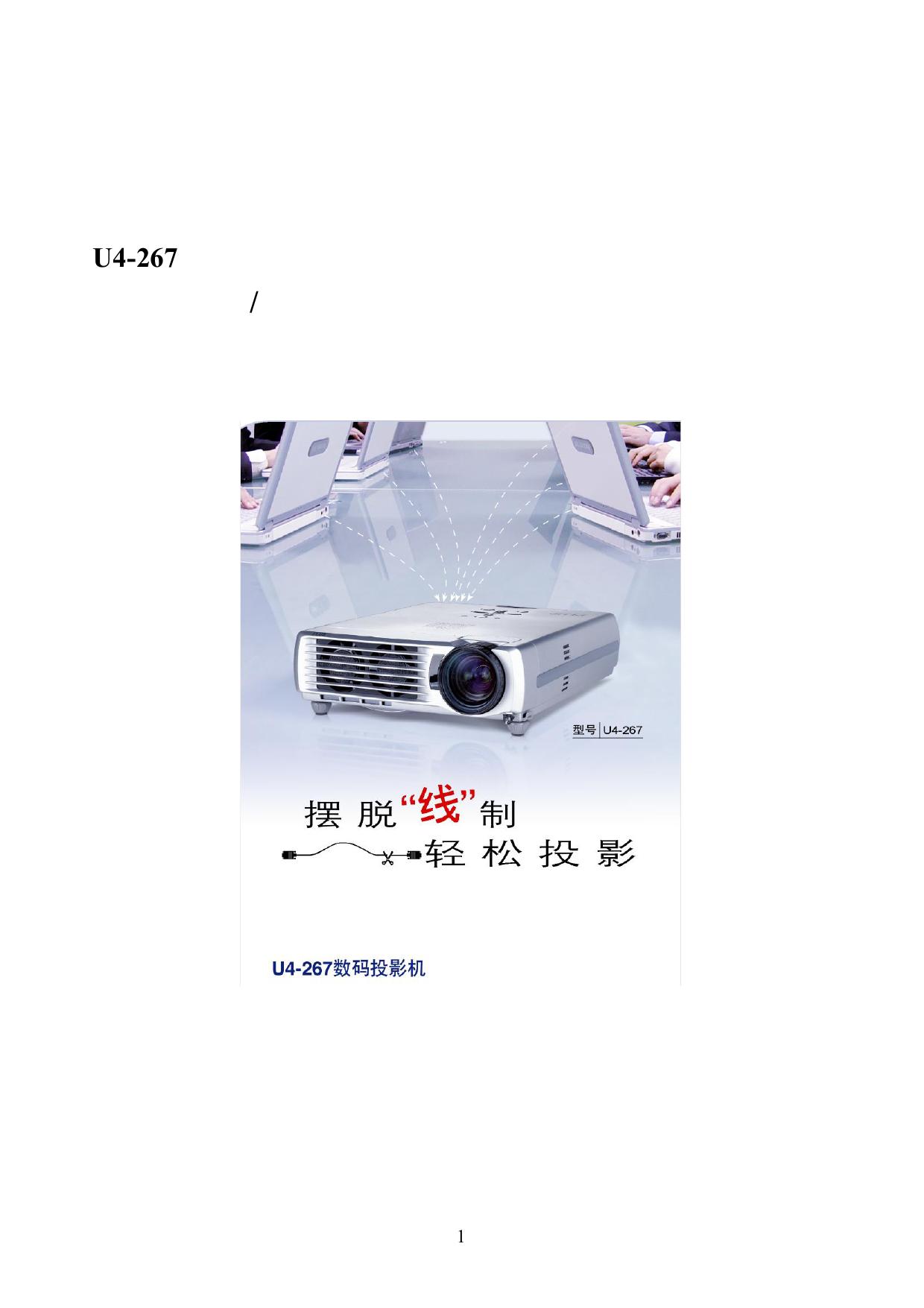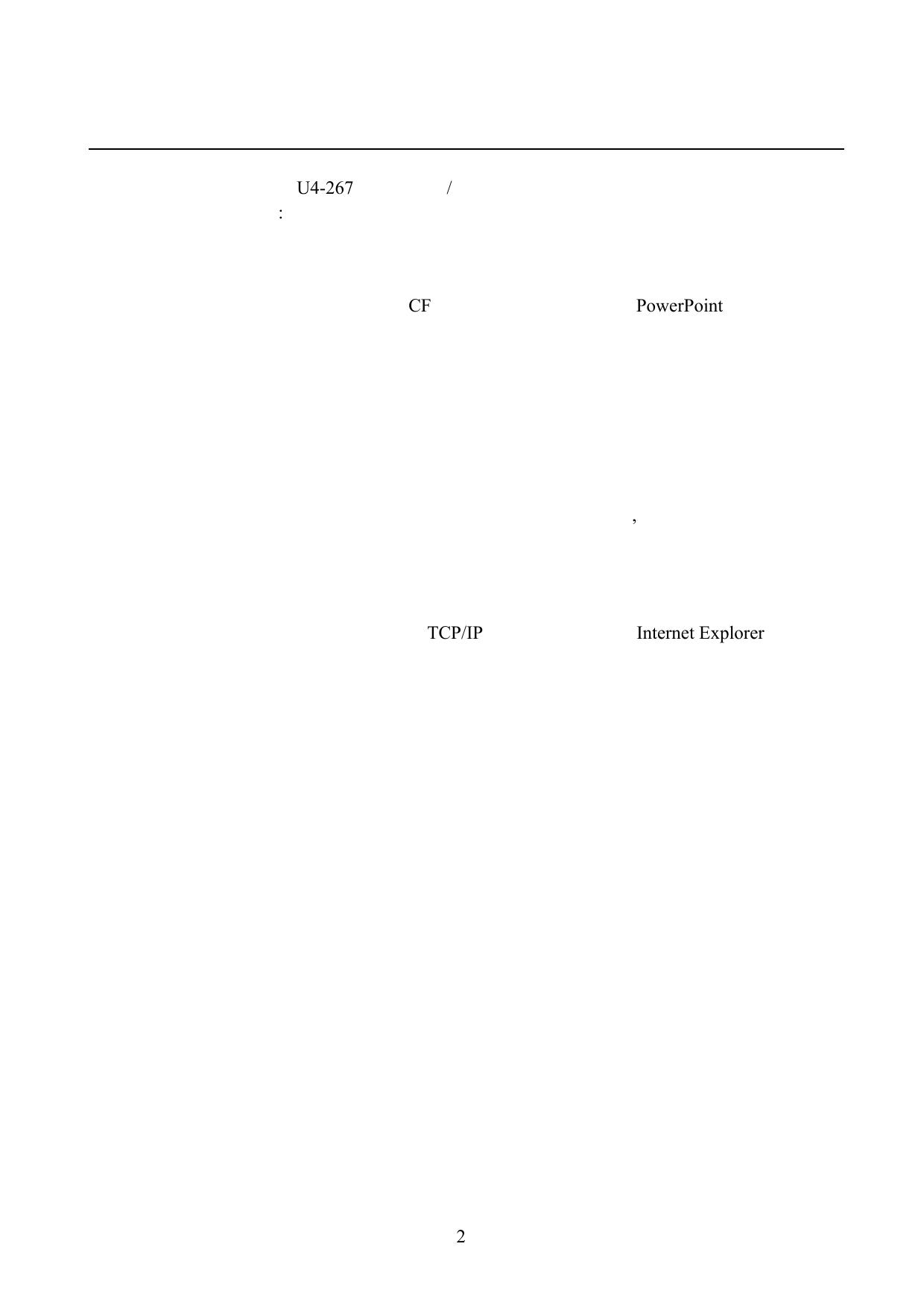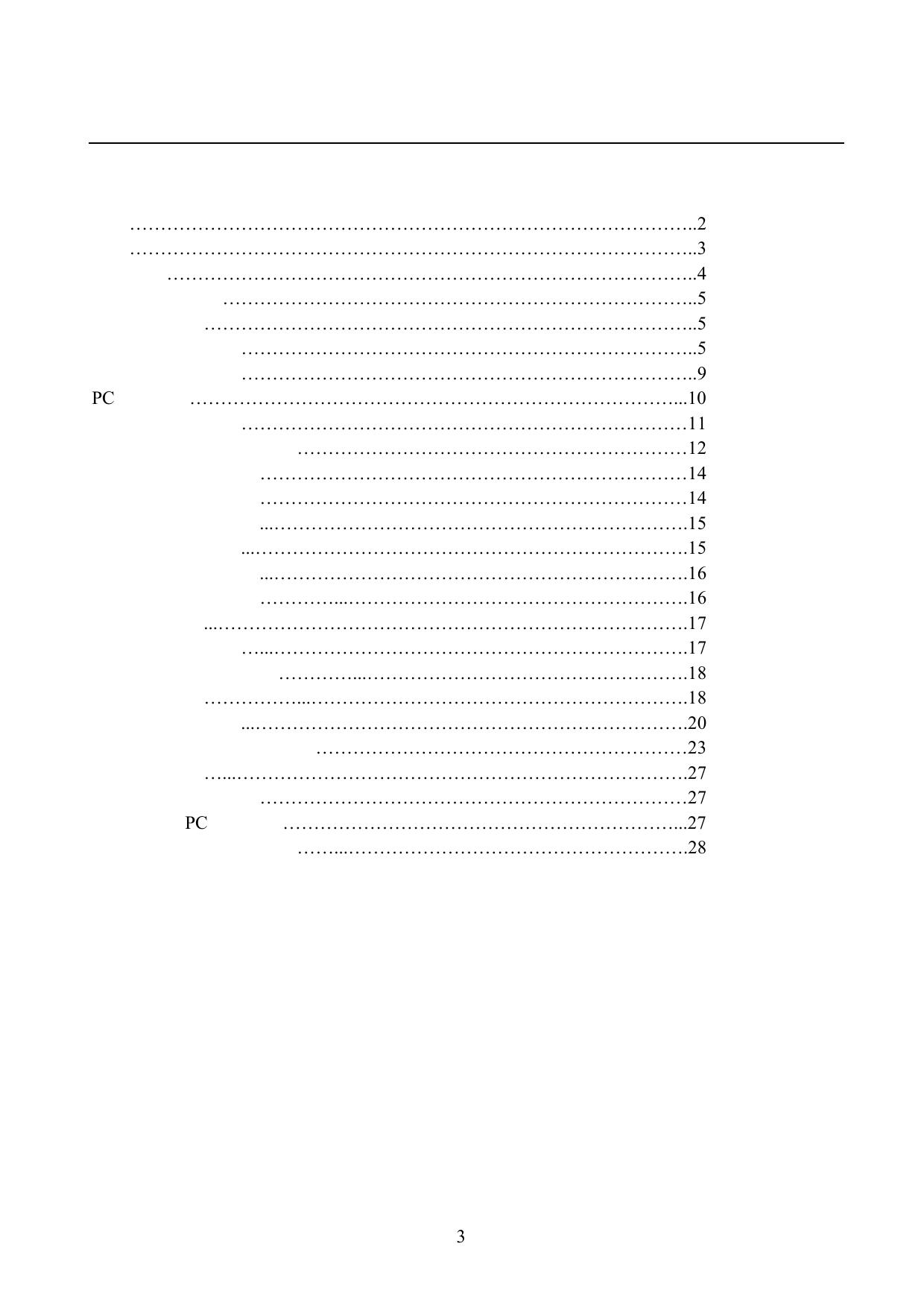U4-267 使用说明书.pdf
U4-267 / 1 U4-267 / : CF PowerPoint , TCP/IP 2 Internet Explorer ………………………………………………………………………………..2 ………………………………………………………………………………..3 …………………………………………………………………………..4 …………………………………………………………………..5 ……………………………………………………………………..5 ………………………………………………………………..5 ………………………………………………………………..9 PC ……………………………………………………………………...10 ………………………………………………………………11 ………………………………………………………12 ……………………………………………………………14 ……………………………………………………………14 ...………………………………………………………….15 ...…………………………………………………………….15 ...………………………………………………………….16 …………...……………………………………………….16 ...………………………………………………………………….17 …...………………………………………………………….17 …………...…………………………………………….18 ……………...…………………………………………………….18 ...…………………………………………………………….20 ……………………………………………………23 …...……………………………………………………………….27 ……………………………………………………………27 PC ………………………………………………………...27 ……...……………………………………………….28 3 CF USB SanDisk CompactFlash) Wireless Presenter to Go CF CF ( D-link DCF-660W Linksys WCF12) IEEE802.11b Wireless Presenter to Go Microsoft Internet Explorer ( 4 TCP/IP CPU Windows 2000 Professional Windows XP PIII 128M 500M 1024×768 24 32 CD-ROM CF USB IEEE802.11b Windows 2000 1. Start, ( INDEX.pdf Acrobat Reader ) 2. 5 ( 3. 4. 5. 6 6. 7. 8. :"C:\Program File\Presenter\Wireless Presenter\" " ", * 7 9. “ ” 10. , Wireless Presenter Panel Newshortcut1 8 , 1. 2. 3. 4. : / “Wireless Presenter" " " ; 9 PC Card PC Card CF (IEEE802.11b) CF ……………………… ………………………. 1. 2. 3. 4. 5. 11M : PowerPoint 4 ( PC Card CF PC Card CF PC Card PC Card PC Card 1. 2. CF 1. CF PC Card PC Card 1. 2. CF 1. , PC Card 10 CF 1. PowerPoint ( PPT CF PPS CF 2. 3. CF 4. .JPG .BMP .PNG .TIFF 11 PowerPoint 1. Wireless Presenter to Go FontTranster) FontTranster 2. 3. F “ 4. PowerPoint PPT CF “ 12 5. 6.CF PowerPoint 1. 2. 13 CF PC Card 10~20 JPG 14 PC Card" 1. 2. , “ENTER” PowerPoint 1. ” 2. 3. 4. , ENTER 5. 6. ; , , ENTER 15 1. 2. , Options ” “ENTER” 3. Side Show Mode : Manual : Automatic: Repeat: OFF ON Side Show interval(secs): Update : Cancel: 16 1. Ad-hoc ( IP 2.Infrastructure( TCP/IP Internet Explorer 17 1. IEEE802.11b Wrieless Presenter to Go 2. CF 3. IEEE802.11b ) PC Card" , “Wireless Projector ” 4. Wrieless Presenter Panel 5. “ Projector Password pj) , , 18 ) ( Wrieless Presenter Panel) PC Card 6. Wireless Presenter Panel , 19 1. "PC Card" U4-267, 2. ENTER” 3. , “ENTER” “ENTER” “CANCEL” BS…………. Del…………. RET……….. Caps……….. Space………. ……… 20 4. “ENTER” 5. , 6. , “ENTER” Update…………… Default…………… Cancel…………… 7. Projector Name Projector Password Network ID(SSID) ID ID Ad-hoc: Infrastructure: DHCP Ad-hoc DHCP server mode Infrastructure DHCP Ad-hoc DHCP client mode Infrastructure “Yes " IP System Assigned IP “No " , IP IP System Assigned IP IP Address System Assigned IP , Channel * Encryption ( Off Encryption Key(Hex) 40 bits: 10 16 104bits: 26 16 Network Type Auth.Type Open: Shared Key : * Yes" “NO" , Yes“ No , Open 21 8. MENU” “Option" Network Password" "Enable" , 4 1~4 “CANCEL” 9. MENU” “Option" Network Password" "Disable" , CANCEL 22 Wireless Presenter to Go , 1. Wireless Presenter Panel 2. 23 3. 24 4. “ “ ” U4-267 “ ” ID ID IP WEP IP U4-267 25 5. :pj 26 Projector Configuration 1. 2. , Internet Explorer HTTP // xxx.xxx.xxx.xxx 3.IE ( , Internet Explorer) IP , * 4. PROJECTOR CONTROL Wired Lan Configuration: Wiredless Lan Configuration: ADMINISTRATOR MODE U4-267 27 PROJECTOR CONTROL PC Wireless Lan Configuration ADMINISTRATOR MODE” anaconda SUBMIT” 28 EDIT” 21 SUBMIT CANCEL 29 30

 U4-267 使用说明书.pdf
U4-267 使用说明书.pdf